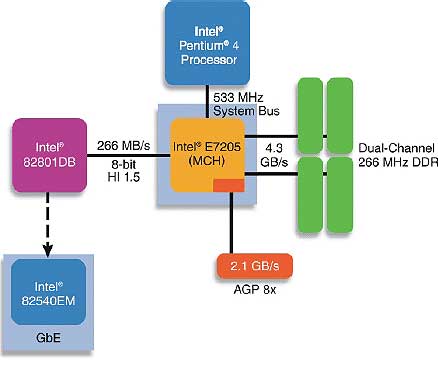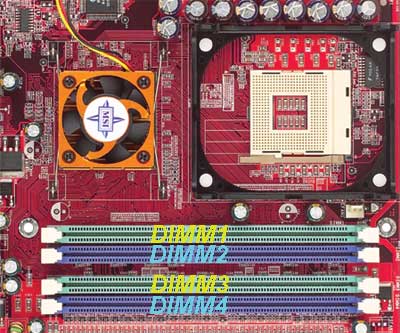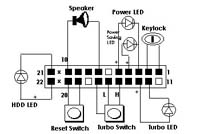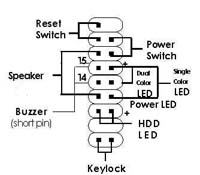|
Q:
How to use Dual Channel Memory ?
( MSI Motherboard as example )
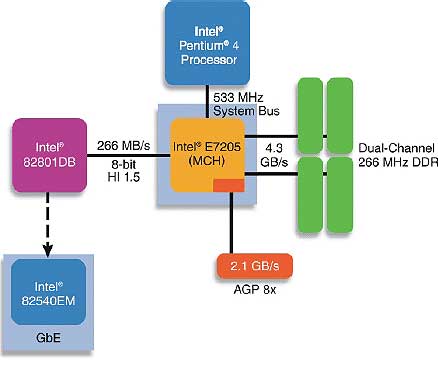
2-Channel, one of the hottest topics these days in the motherboard
world, is starting to draw people's attention. For example, in recent
days, the nVIDIAR's nForce2 chipset (based on AMDR platform) has seen
motherboard manufacturers working double-time! And, the E7205 chipset(Granite
Bay) (based on IntelR P4 platform) is also ready to take over the
advanced MB, server board and workstation markets. The Two Channel
DDR structure uses Twin Bank mode, and requires two memory modules
plugged into the appointed DIMM slots in order to enable 2 Channel
DDR. Though E7205 only supports DDR266 memory, its 4.3GB/s memory
bandwidth will still outperform the Single Channel in DDR400 in terms
of performance.
To make it easier for users to identify systems with the 2 Channel
feature, MSI has considerately chosen to colour the DIMM slots differently
to better distinguish them from each other. Take GNB Max for example,
the green DIMM1 and DIMM3 are Channel A, while the purple DIMM2 and
DIMM4 are Channel B. In order for the user to enable the 2 Channel
feature, two memory modules must be plugged in different channels--one
in Channel A and another one in Channel B. In the following paragraphs,
we will show you the difference between 2 Channel and Single Channel
in performance as well as the correct way of integrating 2 Channel
memory in the various models of MSI's motherboard.
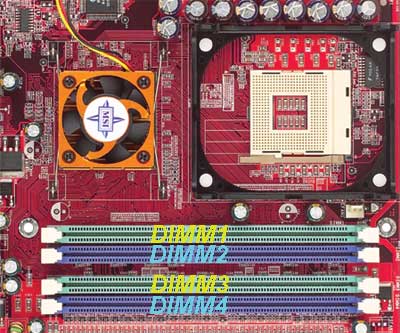
IntelR P4 platform: GNB Max(MS-6565), 655 Max(MS-6730)
AMDR K7 platform: K7N2G(MS-6570)
Top
of the page
|
|
Q:
Which MSI Motherboard support AMD
Athlon XP CPU
| MODEL |
NAME |
PCB
VERSION |
FSB |
MEMEORY
SUPPORT |
BIOS |
| 6330 |
K7T
TURBO |
3.0 |
266 |
PC100/133
SDRAM |
3.0 |
| 6330 |
K7T
TURBO 2 |
5.0 |
266 |
PC100/133
SDRAM |
3.0 |
| 6330 |
K7T
TURBO LIMITED |
3.0E |
266 |
PC100/133
SDRAM |
3.0 |
| 6330LE3 |
- |
3.0 |
266 |
PC100/133
SDRAM |
3.0 |
| 6341 |
K7
MASTER |
1.1 |
266 |
266MHz
DDR SDRAM |
1.3 |
| 6378 |
- |
2.0 |
266 |
PC100/133
SDRAM |
1.5 |
| 6380 |
K7T266
PRO |
1.0A |
266 |
266MHz
DDR SDRAM |
1.6 |
| 6380 |
K7T266
PRO2 |
2.0C |
266 |
266MHz
DDR SDRAM |
3.1 |
| 6380LE |
- |
1.0A |
266 |
266MHz
DDR SDRAM |
1.6 |
|
Top
of the page
|
|
Q:
ATAPI2 IOMEGA ZIP-100 Driver will
become very slow (look like hung-up) when format or copy big files
under Windows 98.
A:
patch for VIA 686B
compatibility problem with ATAPI2 IOMEGA ZIP-100 Drive.
Top
of the page
|
|
Q:
After install the sound card driver
for PC Parnter C964 i810
Motherboard, Windows 98
SE cannot start and hangs with a
blue screen.
A:
Wrong sound driver is installed.
Go into SAVE mode by pressing
the CTRL key during bootup.
Remove all the device(s)
under "Sound, Video and Game Controller"
( Device Manager of System
Properties under System of the Control Panel )
Click "Cancel"
to skip the auto detection of device when the system bootup.
Click "Setup"
under Intel Chipset products/i810/AC97Sound/Cs4299
from the CD.
Complete installation by following the on screen instruction.
Top
of the page
|
|
Q:
After install the sound card driver
for PC Parnter C964 i810
Motherboard, MIDI files
cannot play ?
A:
Roland MPU-401 is wrongly detected
and installated.
After installed the Direct
X ,( www.microsoft.com/directx/download.asp
)
Microsoft GS Wavetable
SW Synth can be selected. Midi File can
be played.
Top
of the page
|
|
Q:
Can 694D
Pro (MS-6321) support dual Intel Celeron FCPGA?
A:
Intel Celeron FCPGA CPU do not support dual CPU mode
For dual CPU mode,
Celeron PPGA & P-III FCPGA is supported
Top
of the page
|
|
Q:
On 694D Pro
(MS-6321), how do you terminate the other Socket 370 if you are only
using one Processor?
A:
MS-694D pro Ver. 10A motherboard already has terminator on
board.
Top
of the page
|
|
Q:
On 694D Pro
(MS-6321), after installing sound driver under Windows NT 4.0, no
sound is heard.
A:
In Advanced CMOS Setup, set "MPS Version Control for OS"
to "1.1". This is because the sound driver is written for
this version.
Top
of the page
|
|
Q:
The following are the condition
for MS-5169 supporting AMD K6-2 CPU
A:
This CPU come into increasing heat which can affect the reliable
system operation. For supporting AMD K6-2 550 CPU, we strictly recommend
that you take note of the following terms:
1. The motherboard version must be 4.0 or later.
2. BIOS version must be 3.4 or later.
3. At least 5000 RPM of the rotational speed of CPU FAN.
4. Use thermal paste or grease to attached the heat sink to the processor.
5. For thermal solution of K6 CPU family, please refer to the following
link www1.amd.com/products.coq/thermals/
Top
of the page
|
|
Q:
ALL the PCI Devices are not detected when using MSI 6340VA163?
A:
You need to update the
BIOS to ver.2.3 release
http://www.msi.com.tw/Support/first.htm
Top
of the page
|
|
Q:
Using MSI 6163Pro, how come " System hardware abnormal "
message comes up every time upon booting up?
A:
This might be due to the following reasons:
1. The 3-pin CPU fan is
not used (fan with a sensor pin).
2. The 3-pin CPU fan is
plugged into the PSFAN connector instead of the CPUFAN.
3. PSFAN Detect is enabled
in BIOS setup but no fan is connected it.
Top
of the page
|